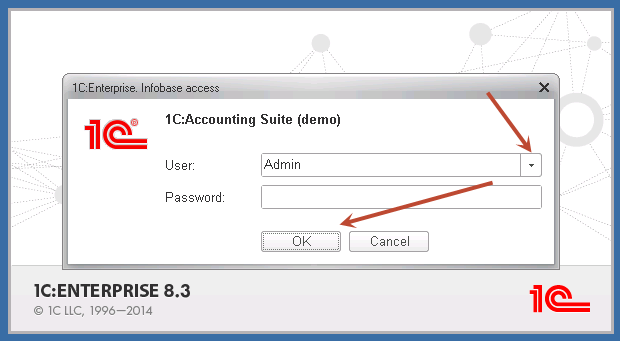Current version 1C:Enterprise for demo applications is 8.3.11.3034 (released 2/9/2018). If you have this version already on your computer you do not need to download it again.
Step 1. Download and install thin client distributive
Step 2. Download demo applications list
Download applications list and save it on your desktop.
Step 3. Run demo
Double click on applications list, select an application, press “1C:Enterprise” button, select any user and press OK.